Shifting to the new server, I had some problems with the domain redirections. For some weeks the domain pointed sometimes still to the old server. My domain provider could not see a mistake in their settings, first. Nevertheless, I wanted to work on PhYnformatik, what, due to some links, is only possible using the domain, not the ip. Therefore I needed a DNS-Server pointing to the correct sever.
But how do I know, where the DNS-Server is pointing?
The command line program Nslookup does the job. To see where the current used server is redirecting you for phynformatik.de, use:
$ nslookup phynformatik.de
To see what another server (here the Google server) is telling you, use:
$ nslookup phynformatik.de 8.8.8.8
By the way, the problem was an old CName record still pointing to the old server.
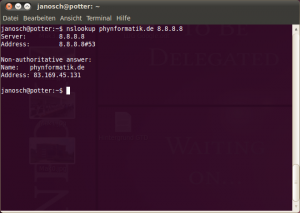
Der Befehl “host” tut das gleiche und hat noch einige Erweiterungen zu “nslookup” im Gepäck.
Danke für den Hinweiß. Vor allem hat host nur 4 Buchstaben und ist damit deutlich schneller zu tippen. 😉